



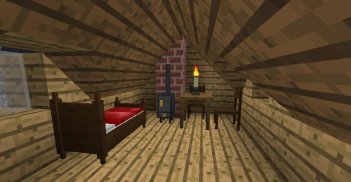






Pocket Furniture Mod for MCPE

Mô tả của Pocket Furniture Mod for MCPE
Landlust Furniture Mod adds several decorative furniture blocks with an antique touch into the game. Most of them are somewhat functional too. The whing chairs, footrests and fancy chairs can be colored by clicking on them with the respective color.
How to install:
Make sure you have already installed Minecraft Forge.
Locate the minecraft application folder.
On windows open Run from the start menu, type %appdata% and click Run.
On mac open finder, hold down ALT and click Go then Library in the top menu bar. Open the folder Application Support and look for Minecraft.
Place the mod you have just downloaded (.jar file) into the Mods folder.
When you launch Minecraft and click the mods button you should now see the mod is installed.
This application is not affiliated in any way with Mojang AB. The Minecraft Name, the Minecraft Brand and the Minecraft Assets are all property of Mojang AB or their respectful owner. All rights reserved. In accordance with http://account.mojang.com/documents/brand_guidelines
Landlust Đồ Mod thêm vài khối đồ nội thất trang trí với một liên lạc cổ vào trò chơi. Hầu hết trong số đó là phần nào chức năng quá. Các ghế Whing, để chân ghế lạ mắt có thể được tô màu bằng cách nhấp vào chúng với màu sắc tương ứng.
Cài đặt thế nào:
Hãy chắc chắn rằng bạn đã cài đặt Minecraft Forge.
Xác định vị trí thư mục ứng dụng minecraft.
Trên cửa sổ mở Run từ menu Start, gõ% appdata% và nhấn Run.
Trên công cụ tìm mở mac, giữ phím ALT và click Go rồi Thư viện trong thanh menu trên cùng. Mở thư mục Hỗ trợ ứng dụng và tìm kiếm Minecraft.
Đặt mod bạn vừa tải về (file .jar) vào thư mục Mods.
Khi bạn khởi động Minecraft và nhấp vào nút mods bây giờ bạn sẽ thấy mod đã được cài đặt.
Ứng dụng này không liên kết trong bất kỳ cách nào với Mojang AB. Tên Minecraft, các Minecraft Nhãn hiệu và các tài sản Minecraft là tất cả tài sản của Mojang AB hoặc chủ sở hữu tôn trọng họ. Đã đăng ký Bản quyền. Theo http://account.mojang.com/documents/brand_guidelines



























